Learning Agreement
- Studies
- Studies
- Master's degrees in English
- All study programmes
- All courses
- PhD education
- Tuition fees
- Language requirements and courses
- Financing and scholarships
- Insurance
- Academic calendar
- Elite Sports and Studies
- Instructions for examination candidates
- New student at NTNU
- Degree students
- Contact
Filling out your Learning Agreement
Learning Agreement

The Learning Agreement (LA) is a three-way agreement between yourself, your home institution and NTNU. Its purpose is to ensure that your studies at NTNU are recognized you your home institution and thus that you receive credits for the courses you successfully complete at NTNU.
On this page, you'll find step-by-step instructions to correctly fill out your LA.
Please note that we only process 1 format of the LA, pdf LA or OLA (Online Learning Agreement). If you are unsure which applies to you, please contact your home coordinator.
We also do not process the LA until after you have received an acceptance letter for your exchange studies.
Filling out an OLA
Filling out an OLA
If your institution uses Online Learning Agreements, you will find further details on how to fill it out in the mobility portal where you submit it. It generally contains the same information as a PDF LA. However, if you submit an OLA, you should take the following into account:
You can send us the OLA through the relevant online mobility portal, with the pre-approved courses listed in your acceptance letter from NTNU.
- If one of your chosen courses has not been accepted by us due to restricted admission to the course, you will be instructed to contact the course coordinator. If so, you may leave the course in the OLA, but add a remark: "Not yet accepted" or "Pending approval" after the course title.
- If one of your chosen courses has been marked with "No" by us due to being taught in Norwegian, a PhD level course, or restricted to degree students, you may not sign up for this course and must choose another.
- For Norwegian language courses (courses to learn Norwegian), if you are still waiting for an answer, you can add a remark: "Not yet accepted" or "Pending approval" after the title.
See example below (course TPK4930).
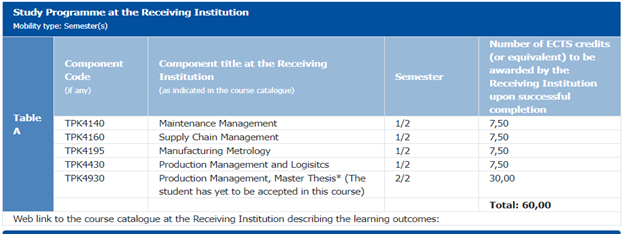
You can submit/send us your learning agreement after you have signed up for your intended courses and after the NTNU course registration deadline has passed (1st of September in the autumn semester / 1st of February in the spring semester).
Filling out a PDF LA
Filling out a PDF LA
Please only submit a pdf LA if your home university does not use the Mobility Online portal OR if there are technical issues preventing you from submitting an OLA.
General information encompasses three sections:
-
Student
- Fill out the required details about yourself and your field.
- Last name(s) goes before first name.
- ESI: Your home institution may or may not have assigned you an ESI. Ask the administrative contact at your home institution.
- Study cycle
(Choose the one that applies to you):- Bachelor's or equivalent: EQF 5/6
- Master's or equivalent: EQF 7
- Doctoral or equivalent: EQF 8
- Field of education (ISCED):
Choose the one corresponding to your field of studies:
00 – Generic programmes and qualifications
01 – Education
02 – Arts and humanities
03 – Social sciences, journalism and information
04 – Business, administration and law
05 – Natural sciences, mathematics and statistics
06 – Information and Communication Technologies
07 – Engineering, manufacturing and construction
08 – Agriculture, forestry, fisheries and veterinary
09 – Health and welfare
10 – Services - Field of education (clarification):
Provide a very brief description of your field of studies, or the name of your study programme at your home institution.
-
Sending institution
- Fill in:
- The name of your home institution
- The faculty you attend at your institution
- Your institution's Erasmus code
- Name & contact details for the administrative contact for your exchange at your home institution (e.g. the officer at the your university's international office in charge of your case)
- Fill in:
-
Receiving institution
- Name: NTNU
- Faculty/Department: The faculty at NTNU you will exchange to. See overview of NTNU's faculties here.
- Erasmus code: NTRONDHE01
- Country: Norway
- Administrative contact person:
- Unit for International Relations, Inbound Students Team
- E-mail: exchange@aud.ntnu.no
- No phone number
At the bottom of the General information section of your Learning Agreement, you are asked to note down the level of competence in English you posess.
Mobility type:
If you are coming to NTNU in person to take courses for one or two semesters, you choose only Semester(s).
Estimated duration:
In this box, you must fill in the planned period of your physical stay at NTNU. NTNU will only accept semester dates. NTNU's semesters last from January to June (Spring semester), and August to December (Autumn semester).
You only need to note the month of arrival and departure, not the day.
This means that in this field, you may only put:
01/24 - 06/24 or 08/24 - 12/24.
If you are staying for two semesters, e.g. starting in the autumn of 2024 and leaving after the 2025 spring semester, you note: 08/24 - 06/25.
If you are filling out a Learning Agreement, that means you should have already be accepted to NTNU, and have chosen courses you wish to take.
You will be able to change your course selection after arrival to NTNU if you wish, but when you first fill out the Learning agreement, fill in only the courses to which you were accepted, as listed in the acceptance letter from NTNU. Do not include other courses in this first version of the agreement - doing so may invalidate it.
All courses at NTNU can be found in the online course catalog.
- Component code
- This is the course code for the course you wish to take at NTNU. The code is found beside the name of the course on its webpage.
- Component title
- This is the title of the course you wish to take, as listed on the course webpage next to the course code.
- Semester
- Note down whether you will be taking the course in the autumn or spring semester.
- Number of ECTS credits
- Credits given at NTNU are equivalent to ECTS. On the course webpage, you can see how many credits the course will grant you. 30 ECTS equals a full work load for one semester, and all courses at NTNU give credits in multiples of 7,5.
This section must be signed by you, your home institution, and the NTNU Unit for International Relations.
Fill in:
- Your full name
- Your e-mail address
- Position: Student
- The current date
- Your signature
If you need to make changes to your signed LA, you can do so by submitting the "During the Mobility" or "Changes to the Learning Agreement" section (typically table A2/B2) of your LA.
The changes to your LA should only be submitted:
- After the "Before the Mobility" section of your LA is already signed by all three parties.
- After the course regisration deadline at NTNU
- Autumn Semester: September 1st
- Spring Semester: February1st
kindly.ai (jira II-3403 / NTNU0828537)
Choosing and registering for courses
Choosing and registering for courses
Once you have found the courses you want to take, read this to learn how to entroll in them
As a part of your exchange application to NTNU, you must provide the Unit for International Relations with a list of courses you wish to take while you are here. Some courses are open to all exchange students, while others have specific conditions/required previous knowledge, and therefore has restricted admission.
If you want to later enroll in restricted courses, you must first obtain pre-approval from either the Unit for International Relations or the course coordinator.
Pre-approval confirms that you meet the necessary requirements for a course and will be accompanied with an "OK" remark in your acceptance letter. If the Unit for International Relations cannot authorize access to a course, you will be instructed to contact the course coordinator to inquire about whether you can join it.
Responsible person/entity:
The NTNU Unit for International Relations (Before the acceptance letter is sent out) or the course coordinator (after the acceptance letter is sent out)
Your learning agreement is a contract between you, your home university, and NTNU. It seeks to ensure that you can enroll in approved courses at NTNU, receive the appropriate credits, and have these courses and credits be recognized by your home university as part of your degree.
Responsible person/entity:
The Unit for International Relations (unless otherwise specified)
To enroll in a pre-approved course, you must register to attend it. You do so in Studentweb.
However, for many courses with restricted admissions, you may be unable to register even if you have received the pre-approval. In such cases, the department that owns the course must either lift the restrictions to allow you to sign up in Studentweb, or they have to register you themselves. You should contact the responsible department to inquire about this process.
Please note that the Unit for International Relations does not handle course enrollments for exchange students.
Note that you must register for both the course and the exam in Studentweb. If you are registered only for the course but not the exam, you will not be allowed to take the exam, and thus not receive credits.
Responsible person:
The student, and the department which hosts the restricted course(s).
Once you have successfully completed a course, the results will be published in your Transcript of Records. Courses in which you do not take, or fail, the final exam will not appear on your transcript.
