Webinar Guidelines, Exercise in Medicine 2020 - CERG
Webinar Guide to the 8th seminar on Exercise in Medicine – the Webinar Edition
Welcome to our 8th seminar on Exercise in Medicine – the Webinar Edition on December 14‑16, 2020, in Zoom Webinar (zoom.us).
The webinar is hosted by the Cardiac Exercise Research Group (CERG), at the Department of Circulation and Medical Imaging, Faculty of Medicine and Health Sciences, Norwegian University of Science and Technology (NTNU), Trondheim, Norway (UTC+1h).
Webinar Panelists
All speakers (giving talks or lightening talks), moderators, and participants in science dialogues, panel- and round table discussions, i.e. everyone that appears on the screen, are referred to as “Panelists” in Zoom Webinar.
Our Webinar Guide contains useful information for our Panelists on how to prepare for and participate in Exercise in Medicine – The Webinar Edition.
Webinar Attendees
Registration is free of charge. After registering, you will receive a confirmation email “Exercise in Medicine - the Webinar Edition Confirmation” with your personal link to the webinar. All registrants enter the webinar as “Attendees”.
You can join our webinar in two different ways:
- either via the Zoom app. The app requires that you download, install and sign up for a free account in advance.
- or via the Zoom web client in your browser. The Zoom web client does not require an account, but has limited features and works best on Google Chrome, Firefox, or Chromium Edge.
- Chromium Edge 80 or higher.
- Google Chrome 53.0.2785 or higher.
- Firefox 76 or higher.
- Safari 10.0.602.1.50 or higher.
- Internet Explorer 10 or higher.
Questions and Answers (Q&A)
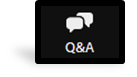
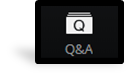
Attendees can at any time send in questions to the Panelist(s) on the screen (and to the Zoom Host) via the Q&A forum.
Questions may be answered in writing or presented by the Webinar Host at one of our scheduled Q&A sessions. Each 15-min talk, science dialogue, panel- and round table discussion is followed by a 5–10 min interactive Q&A session.
Attendees may choose to follow the live conversations in the Q&A forum and upvote their favorite questions as they appear. Voting on interesting and engaging questions help us direct the Q&A sessions toward the preferences of our Attendees.
Thus, do not be afraid to ask questions!
Raise Hand
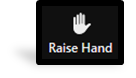
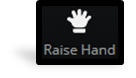
Attendees may also ask questions directly to the Panelist(s) on the screen.
Simply use the “Raise Hand” function to let us know that you would like to ask the question in person. The Zoom Host will temporarily enable you to turn on your mic.
We request that all Attendees joining us with audio during one or more interactive Q&A session(s), use a headset to help us reduce echoes and other background noise.
Chat in the Break and Engage in Polls
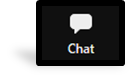
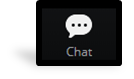
The Attendees’ chat is turned off during the webinar (i.e. during talks, science dialogues, Q&A sessions, panel- and round table discussions) but opens for casual small talks and chit-chats during the breaks.
Another interactive feature to look forward to at our webinar is polling.

