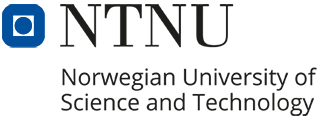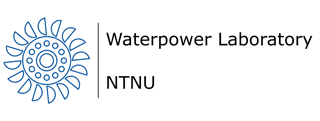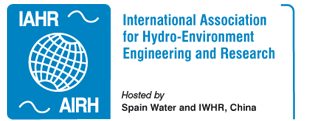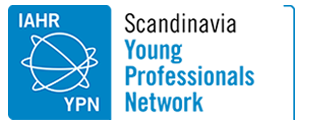Presentation guideline - IAHR 2022
Guideline to prepare presentation for the symposium.
This guideline is aimed to make uniform structure of the presentations and to help other researchers to follow all presentations systematically. Presentation time is 15 minutes followed by 5 minutes question/answer/discussion. Please use following sections/order to maintain uniformity across the presentations.
Introduction (Initial slides)
Introductory information of your research work, goal, objective, etc. Please avoid generic information, such as hydropower, type of hydraulic turbines, renewable energy, etc. This symposium is on hydraulic machinery and all participants are aware of the generic knowledge.
Research method and approach (Middle slides)
This part of slides should contain research method explaining, the method you have used to solve the research problem. This can be, experimental approach, numerical approach, geometry, mesh, calibration, data verification and validation, data analysis techniques, etc.
Results (Later slides)
Here you will present the research results of your work.
Conclusions (End slides)
Here you will present the conclusions of your work. Use bullet points and write main outcome/conclusions. Try to avoid very long sentences. Conclusions must be clear and able to answer the goal/objectives presented in initial slides.
Tips to remember while preparing the presentations:
- Try to avoid many colors and colorful fonts.
- Try to avoid animations, if you can.
- Try to avoid videos inside the slides, if you can.
- Make sure fonts are clearly readable to someone seating at the last row of the auditorium
IAHR 2022 presentation template
Download the IAHR 2022 presentation template: 
If you can't use the template
If you are required to use your organizations presentation template, or for some other reason can't use the IAHR 2022 template, please include the following in your presentation:
- Footer or header left: IAHR 2022 logo. Download logo here: White logo | Black logo
- Footer or header right: "26 June - 1 July 2022, Trondheim, Norway"
- Preferably use the white logo and white text in a footer or header with blue background (color code: #0083c3).
Information for the Manuscript presenting authors
Presentation venue: Realfagbygget at Gløshaugen campus of NTNU in Trondheim.
Presentations are organized in three auditoriums, R1, R5 and R9. R1 is the main auditorium. Hybrid presentations are scheduled in R1 only. Auditoriums R5 and R9 are for physical presentations.
Auditorium R1: https://link.mazemap.com/rkbsCbCP
Auditorium R5: https://link.mazemap.com/rkbsCbCP
Auditorium R9: https://link.mazemap.com/rkbsCbCP
- We have scheduled manuscripts, which are finally submitted (production ready manuscript). If you have not submitted the final manuscript, it is not included in the presentation.
- Only successfully presented manuscripts during the symposium will be published at IOP Science EES. Manuscripts, which are not presented during the symposium shall not be published.
- If possible, use presentation template provided by the organizers to prepare the presentation. This will help to maintain uniformity across the presentations.
- Time given in the presentation schedule corresponds to the Norwegian local time.
- Total time of the presentation is 20 minutes, which includes 15 minutes presentation time + 4 minutes question-answer + 1 minutes switching to the next presenting author.
- We will send an individual link (IAHR 2022 OneDrive) to the presenting authors to upload the presentation.
- Only for physical presentations: Upload your presentations, at least before 24 hours of your time slot.
- Use specific format to name your file: session id_manuscript id_last name of presenting author. For example, session id is ‘8b’; manuscript id is ‘100’; last name is ‘Trivedi’. File name shall be 8b_100_Trivedi
- Session chair along with supporting IT team will help to start the presentation and attach the microphone. All presentations will be played through local computer and projectors available in the respective auditoriums.
Additional information for the virtual (digital/on-line) manuscript presentation
Experience indicates the poor internet connections often impacts the time schedule of the presentation sessions. There will not be real-time presentation. All virtual participants, who are presenting the papers, must prepare a recorded video (Mp4) of presentation and send us in advance. We will send an individual link (IAHR 2022 OneDrive) to the presenting authors (virtual) by 20 June 2022, and the authors must upload the presentation (video) before 25 June.
- At the start of the presentation (30-45 seconds), introduce yourself with video on. The conference participant will recognize, who is speaking in the presentation.
- Your presentation should be clear, readable, and clearly audible. Double check everything before uploading the video.
- During your presentation slot, session chair (or support team) will play the recorded video.
- After the presentation (15 minutes), participants will ask question in real-time, where the presenting author will reply. Therefore, you should be present virtually during your time slot of presentation.
- overall specifications:
- Duration: 15 minutes (max)
- Video file format: Mp4
- Dimensions: Minimum height 480 pixels, aspect ratio: 16:9
- Resolution: 720p HD
Tips for video recording
There are several video conferencing tools available for recording of presentations. In this method, you can show your face via webcam and display your slides as you talk. You can use any meeting software like Zoom, Teams or GoToMeeting, as long as you get a good quality recording, and your final file is in the Mp4 format. Here are some links to instructions on recording a meeting on common platforms:
- Zoom: Local Recording – Zoom Help Center
- GoToMeeting: How to Record a GoToMeeting Session | Techwalla How to Convert and Open the GoToMeeting Recordings
When making your recording, please consider the following
- A wired internet connection is highly recommended, but if unavailable, use a strong Wi-Fi connection.
- Place yourself in a quiet area. Avoid areas that have echo.
- Check lights and shadows – avoid that your face falls into a shadow. Do not place yourself with a window or any strong lights directly behind you
- Use a solid headset with microphone close to mouth, BUT away from direct line of mouth to reduce "pops".
- Do a test recording of a couple of minutes and review the sound and picture quality, Mp4 format, and bit rate before recording the entire presentation. Adjust if needed.